Metal Gear Solid: Master Collection Vol. 1 – Version 1.4.0 Live on PC, Adds Smoothing and More
Konami’s latest update for Metal Gear Solid: Master Collection Vol. 1 is now available on PC and arrives for consoles early next month. It adds several new screen features, like enabling smoothing for Metal Gear Solid 1 and the Bonus Content.
New screen features are also available for the two, like the option to play in fullscreen. You can also go with Standard, Pixel Perfect (which seemingly retains the original aspect ratio), and 16:9, which stretches out the game to fit the screen instead of offering a proper widescreen experience.
You can also turn on a filter to give the first game to give it retro-style scanlines. All titles also receive a new audio settings feature to adjust the game volume and main menu volume before playing. While in-game, you can only change the game volume. Check out some of the patch notes below.
Metal Gear Solid: Master Collection Vol. 1 is available for Xbox Series X/S, PS4, PS5, PC and Nintendo Switch. Check out our review here.
Ver.1.4.0 Patch Notes
- Please check the list of changes below for details on the main improvements and fixes in this patch.
- Changes apply to all platforms unless otherwise specified.
- Fixes of previously known issues are marked with an asterisk.
METAL GEAR SOLID – Master Collection Version
Added new screen setting features
- Added the following features.
- The settings for each of these features can be changed both before and during gameplay.
(1) Smoothing
- Can be turned ON or OFF.
- Smooths the picture when turned ON, generates a sharp picture when turned OFF.
(2) Game Screen Settings
- Can be set to “Standard”, “Pixel Perfect”, or “16:9”.
- The Steam version of the game also features a “Fullscreen” feature. Can be set to a total of 4 settings—“Standard”, “Pixel Perfect”, “16:9”, or “Fullscreen”.
- Wallpaper, display area, and screen filter features are also available when using the “Standard” or “Pixel Perfect” features.
- The aspect ratio displayed may differ based on the settings or particulars of your device/setup.
(3) Screen Filter
- Can be turned ON or OFF.
- Applies a filter that displays scanlines like those on a CRT TV when turned ON.
Added an audio settings feature
- Settings for the game volume and main menu volume can be changed prior to play.
- Only the game volume can be changed during play.
Added a controller response speed customization feature ( Steam )
- Can choose between “Fast” (new!) and “Stable”.
- Some setups may experience unstable performance when set to “Fast”.
- If you experience any such issues, please change your settings to “Stable”.
- Applied fix to have the game give priority to user set button designs ( Steam )
- Fixed some other minor issues
METAL GEAR SOLID 2: Sons of Liberty – Master Collection Version
Added an audio settings feature
- Settings for the game volume and main menu volume can be changed prior to play.
- Only the game volume can be changed during play.
Added a “Window Mode” ( Steam )
- Added the ability to change the game to a “Window Mode” prior to play.
- This feature can be turned ON or OFF by pressing Alt + Enter on the keyboard.
- Applied fix to have the game give priority to user set button designs ( Steam )
- Fixed an issue where the laser pointer would not be displayed during specific cutscenes (PlayStation 5, PlayStation 4, Xbox Series X|S, & Steam)
- Fixed an issue where the sea lice would not be properly displayed during certain cutscenes.
- Fixed some other minor issues
METAL GEAR SOLID 3: Snake Eater – Master Collection Version
Added an audio settings feature
- Settings for the game volume and main menu volume can be changed prior to play.
- Only the game volume can be changed during play.
Added a “Window Mode” ( Steam )
- Added the ability to change the game to a “Window Mode” prior to play.
- This feature can be turned ON or OFF by pressing Alt + Enter on the keyboard.
- Applied fix to have the game give priority to user set button designs ( Steam )
- Fixed an issue where certain face paints are displayed at a lower resolution
- Fixed some other minor issues

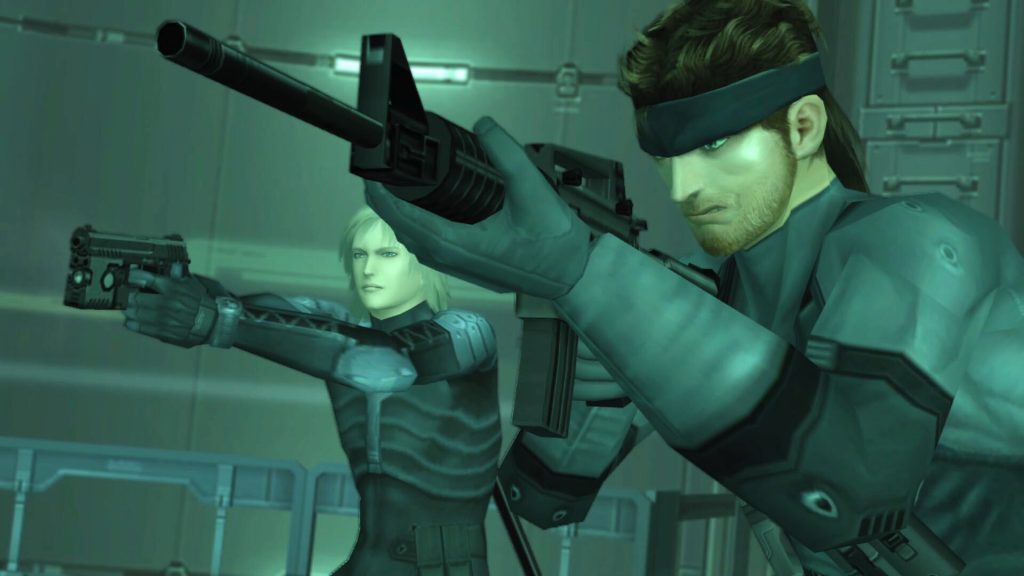
Comments are closed.