Planet Zoo: Console Edition Interview – UI Changes, Porting Challenges, and More
Not many developers have the sort of mastery over construction and management sims the way Frontier Developments is, and Planet Zoo is perhaps the game that exemplifies that better than most. The Zoo Tycoon spiritual successor launched for PC close to five years ago, and has garnered a sizeable and dedicated fanbase in the years since then (thanks in no small part to the substantial post-launch support it has received). Now, Frontier is ready to open the gates for an even larger audience to jump into the game’s offerings.
Planet Zoo: Console Edition has launched for PS5 and Xbox Series X/S, and we recently had the chance to speak with its developers at Frontier about the port’s development, what changes it makes from the PC version, and more. Below, you can read our interview with Thomas Linthe (Head of UI), James Locket (Engineering Lead), Chris Cox (Principal Render Programmer), and Ged Keaveney (Principal Programmer).
NOTE: This interview was conducted prior to Planet Zoo: Console Edition’s release.
“Seeing the community’s desire for us to bring the game consoles got us very excited to get to work so even more players can enjoy Planet Zoo.”
It’s been over four years since Planet Zoo first launched for PC. This long from launch, what motivated the decision to finally bring it to additional platforms?
Thomas Linthe (Head of UI): The ongoing success of Planet Zoo, and the stellar work the team has done in the past on Planet Coaster: Console Edition, made this an easy decision. Seeing the community’s desire for us to bring the game consoles got us very excited to get to work so even more players can enjoy Planet Zoo.
James: We’ve had so many requests from players to bring the game to consoles, and while working on free updates and content for Planet Zoo on PC we’ve also been able to make optimisations that would take us towards that goal, so it felt like the right time.
Frontier Developments obviously has experience with solid console versions of management sims, especially with the Jurassic World Evolution games. Was the decision to bring Planet Zoo to consoles prompted in any way by seeing how well the Jurassic World games play even when the player isn’t using a mouse and keyboard? Does Planet Zoo’s console version borrow any ideas from the Jurassic World games?
Linthe: The Jurassic World Evolution games were both well received on consoles, and we did learn a lot during their development, however Frontier’s experience of amazing console games in general helped us immensely in bringing the fun and joy of Planet Zoo to new players.
Planet Coaster: Console Edition stands out for us especially. It shares many common features with Planet Zoo, and so we had a good idea of how we’d make it intuitive for players. These include accessing time controls, uploading blueprints to the workshop to share with other players, using quick shortcuts via the radial menu, and viewing all the data on their zoos. The team’s passion and experience made the whole process so much easier, and fun. Everyone used their experience to help shape the wealth of content available to the players and it shows.
James Lockett (Engineering Lead): The success of the Jurassic World Evolution games and Planet Coaster: Console Edition certainly helped drive and inform our decisions for implementing the game on console. We’ve learned a lot about translating a complex management sim to feel easy to use with a controller, and are excited to deliver the limitless creativity experience of Planet Zoo to consoles.
What were the biggest challenges you had to overcome when trying to ensure that Planet Zoo feels fun and easy to play on consoles without losing any of its complexity?
Linthe: Performance and memory optimisation are paramount for a game as deep as Planet Zoo, but in addition to this, one of our biggest challenges was of course ensuring that the player interaction that was originally designed for a PC mouse and keyboard, also feels intuitive using a controller. In the case of the amazing Planet Zoo, we opted to rebuild the UI and controls from scratch to ensure the best possible console experience, including redesigning how tools work intuitively with controllers.
We made sure to consider how a player might navigate the Interface, enabling quick access to objectives and notifications, heatmaps, and other areas to help them effortlessly manage their zoos. New panels with immediate points of interest help the player deal with bigger objectives and challenges. Shortcuts from information panels and filtering were also added to provide all the information a player might need for caring for animals and building habitats.
Lockett: One of our biggest areas of focus was updating the UI to provide an intuitive experience when playing with a controller. A management simulation game has a lot of information to present, but we’ve worked hard to ensure the UI on consoles feels natural both with a controller, but also with a keyboard and mouse if someone opts to play that way.
We also wanted to ensure players are able to share and download creations with one another, so have worked to add cross-console support for Frontier Workshop.
“The success of the Jurassic World Evolution games and Planet Coaster: Console Edition certainly helped drive and inform our decisions for implementing the game on console.”
Beyond the controls and the UI, have you made any changes to the game in terms of mechanics or systems in the process of bringing it to consoles?
Linthe: Our focus throughout development has been on bringing all the incredible features of the PC game to the consoles to provide the same great experience for players. This includes looking at the tools and adjusting how they work for controllers. The collaboration between our specialist teams within UI and Gameplay helped us to make this a smooth experience despite the game being so deep and detailed. We’ve also added cross-console support for Frontier Workshop, so players can share their amazing zoo builds.
We’re over three years into the current console generation, but we do see quite a bit of cross-gen releases. Why did you choose not to do that with Planet Zoo? Was it a case of scoping and prioritizing, or would the PS4 and Xbox One hardware have had trouble running the game at a satisfactory level?
Linthe: Focusing on bringing Planet Zoo to current gen consoles (PlayStation 5 and Xbox Series X|S) allows us to make the most of the hardware to ensure the seamless gameplay experience, deep management, and stunning visuals you’d expect from a Planet game. We can’t wait for players to get stuck in and see their amazing zoos.
Lockett: We wanted to fully utilise the power of the current generation of consoles to its fullest to give players large zoo areas to build in while giving them the amazing visuals of the animals and the deep management of the game without compromise.
Will all of Planet Zoo’s multiplayer sharing and trading options support cross-play?
Linthe: The Frontier Workshop is the main way we give players the chance to share their work with everyone cross-consoles. It was very important that we can allow players to have access to all the creativity out there across console platforms.
Lockett: We will have Frontier Workshop to enable sharing of blueprint and zoo creations across Xbox and PlayStation, while players will also be able to obtain animals for their zoos from other players via the animal exchange in Franchise mode.
Given that you have experience working with all the current-gen consoles, I was hoping to pick your brain on some of the differences between them. For instance, where their GPUs are concerned, the PS5 clocks in at 10.28 teraflops, behind the Xbox Series X’s 12 teraflops. In real terms, however, how much of an impact does that difference have during development?
Ged Keaveney (Principal Programmer): Each platform is different, so we factor that into our games by using an engine that allows us to create content that is scalable depending on the hardware, but also allows our team to fine tune and optimise for each platform based on its specific characteristics, so that we can make full use of the available hardware and provide the best possible experience for our players whether they choose to play on PlayStation 5, Xbox Series X/S, or PC.
“One of our biggest areas of focus was updating the UI to provide an intuitive experience when playing with a controller. A management simulation game has a lot of information to present, but we’ve worked hard to ensure the UI on consoles feels natural both with a controller, but also with a keyboard and mouse if someone opts to play that way.”
The PS5 features an incredibly fast SSD with 5.5GB/s raw bandwidth. How can developers take advantage of this, and how does this compare to the Xbox Series X’s 2.4GB/s raw bandwidth?
Lockett: While it’s tricky to directly compare platforms, the fast SSDs in comparison to previous generations really enable our streaming solutions to free up more memory in general, and provide a seamless experience for players.
Keaveney: SSD technology allows us to stream content into the game on demand after the player has loaded their park, reducing the amount of data needed during the initial loading phase and lowering the memory footprint required whilst the game runs. The bandwidth of both consoles is excellent and allows us to stream the relevant data in our parks quickly.
Chris Cox (Principal Render Programmer): The incredibly fast SSDs within the current generation of consoles are exciting and make it possible to have very responsive texture streaming. It is now feasible to stream in only the content that is currently visible to the player, allowing us to scale their zoos without increasing texture memory requirements, resulting in a smooth experience.
Both the PS5 and Xbox Series X boast Zen 2 CPUs, but there is a difference in the processors of both consoles. The Xbox Series X features 8x Zen 2 Cores at 3.8GHz, whereas the PS5 features 8x Zen 2 Cores at 3.5GHz. Your thoughts on this difference?
Lockett: Again, it’s quite tricky to compare them directly – the consoles each excel at different performance metrics, and we utilise these wherever possible to ensure a smooth experience on all platforms.
Keaveney: The CPUs are very similar, however our engine framework is designed so that game data is processed optimally on both consoles.
The Xbox Series S features lesser hardware compared to Xbox Series and Microsoft is pushing it as a 1440p/60 FPS console. Do you think it will be able to hold up for the more graphically intensive games as this generation progresses?
Lockett: Developers will always work with the hardware in mind and continue to find new ways to get the most out of any console to ensure an optimised, smooth experience – which is our top priority regardless of how they choose to play.
What frame rate and resolution will the game target on the PS5 and Xbox Series X/S?
Linthe: We have nothing to share at the moment regarding specific frame rates, but players can expect to see faster load times and a true 4K experience thanks to the advanced capabilities of next gen consoles. We’re excited for them to get stuck in with Planet Zoo: Console Edition in all its detail.




Comments are closed.